Poor IT support ticket management remains a significant bottleneck for IT departments. With each support ticket costing between $2.93 and $49.69, inefficient processes drive up costs and revenue losses and damage customer experiences and overall satisfaction.
Rob Gluckin, Chief Executive Officer of GTG Networks, says, “A well-structured ticketing system isn’t just about responding fast. It’s about creating a seamless experience that keeps businesses running without disruption.
Every IT team faces a flood of tickets daily. Businesses without a structured approach see requests pile up, response times stretch, and user frustration grows. Handling tickets effectively requires clear processes, smart categorization, and proactive strategies.
This guide will show you how to handle support tickets efficiently to keep IT operations smooth and users satisfied.
What Makes a Strong IT Support Ticket System?
A good ticketing system does more than track issues. It creates order, prevents lost requests, and ensures every ticket reaches the right person.
Here’s how to build an effective system:
- Use automation to assign tickets: Automating ticket assignment based on category or urgency prevents manual bottlenecks.
- Track every request: Knowing how to track support tickets ensures that nothing gets lost, and progress can be monitored in real-time.
- Keep documentation detailed: Clear descriptions, logs, and updates help technicians resolve issues faster without unnecessary follow-ups.
A structured system eliminates confusion and speeds up ticket resolution.
How to Answer Support Tickets Quickly and Accurately
Speed is essential, but accuracy matters just as much. Users expect clear solutions, not generic responses.
Follow these steps to improve response quality:
- Request all necessary details upfront: A vague request leads to unnecessary back-and-forth. Ask users to provide device details, error messages, and screenshots.
- Use templates wisely: Standardized replies help with common issues but should always be customized to fit the specific request.
- Confirm resolution: Always follow up to ensure the solution worked. If the problem persists, keep the ticket open and escalate if needed.
Well-handled tickets reduce rework and improve IT support efficiency.
How to Categorize Support Tickets for Better Organization
Categorizing support tickets correctly ensures faster resolutions by routing issues to the right teams. A clear classification system prevents confusion and delays.
Effective Ticket Categorization Strategies:
- Use predefined categories: Label tickets based on issue type, affected system, or urgency.
- Implement automatic routing: Assign tickets based on expertise to prevent misallocation. Automated ticket routing can cut response times by as much as 40%.
- Review and refine categories regularly: Outdated labels lead to misclassification and inefficiencies.
Proper ticket categorization prevents confusion and keeps IT teams organized.
How to Prioritize Support Tickets to Meet Business Needs
Not all tickets are equal. Some need urgent attention, while others can wait. A structured priority system ensures that resources focus on urgent issues first, preventing service disruptions and maintaining business continuity.
Best Practices for Prioritization:
- Assess impact and urgency: A CEO’s laptop issue affects operations more than a minor software update. High-impact issues should always receive immediate attention.
- Define escalation rules: Establish clear criteria for when a ticket requires urgent intervention, including time-based escalations for unresolved critical issues.
- Use a tiered system: Assign priority levels such as Critical, High, Medium, and Low to categorize tickets efficiently. This keeps response efforts balanced.
- Leverage automation: Ticketing platforms can automatically assign priority based on predefined rules, ensuring fast responses to urgent issues.
- Communicate priority levels: Users and IT staff should understand how priorities are assigned. Transparent communication reduces frustration and sets realistic expectations.
- Regularly review priority assignments: Business needs change, and so should ticket prioritization strategies. Conduct periodic assessments to refine the process.
An organized priority system prevents critical issues from being buried under less urgent requests.
Streamline Your IT Support with Expert Solutions
Reduce downtime and improve efficiency with GTG Networks’ proven IT support strategies.
How to Reduce Support Tickets and Prevent Repeat Issues
Reducing tickets doesn’t mean ignoring user problems. It means preventing recurring issues and empowering users to solve minor problems themselves.
- Create a knowledge base: Businesses implementing knowledge bases experience a 23% decrease in customer support ticket volume. A well-documented FAQ section can solve repetitive issues without IT intervention.
- Provide user training: Teach employees to avoid common mistakes that lead to unnecessary tickets.
- Fix root causes: If a particular issue keeps appearing, find and resolve the underlying problem.
Preventing avoidable tickets frees up IT teams for more critical tasks.
How to Reduce Invalid Technical Support Tickets and Improve Efficiency
IT teams often receive invalid or incomplete tickets. These slow down response times and create unnecessary work. Reducing invalid technical support tickets starts with user education and automation.
Ways to Reduce Invalid Tickets:
- Educate users on ticket submission: Provide guidelines on what details to include.
- Use pre-submission troubleshooting: An automated system can suggest solutions before customers submit a ticket.
- Implement ticket templates: Standardized forms ensure that users provide the right information.
Fewer invalid tickets mean more time for real IT issues.
What Are Some of the Most Common Trouble Tickets IT Support Teams Handle?
IT support teams frequently see similar issues. Recognizing patterns helps in building preventive measures.
Common IT Support Tickets:
- Password resets: These are often preventable with multi-factor authentication and self-service reset tools.
- Network connectivity issues: These issues usually stem from incorrect configurations, outdated hardware, or ISP problems.
- Software crashes: Incompatibility, outdated drivers, or software bugs are common culprits.
Tracking frequent issues allows IT teams to reduce them proactively.
Optimizing IT Support Ticketing for Long-Term Success
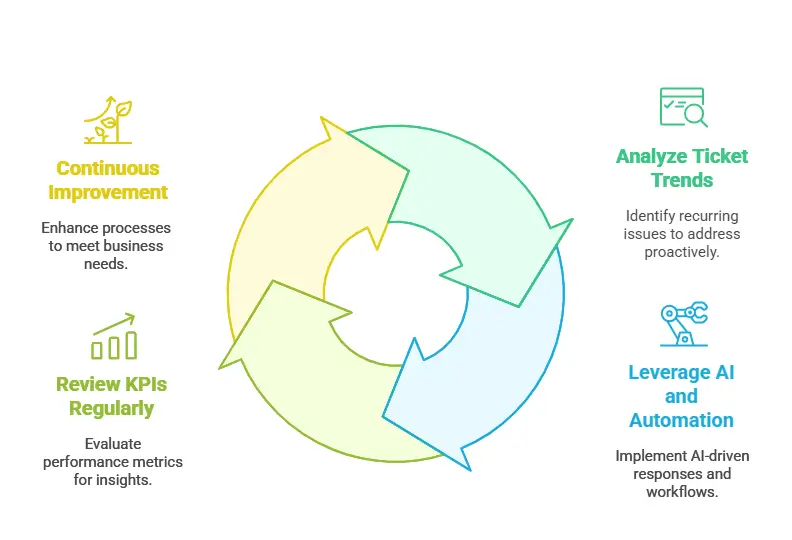
A ticketing system should evolve with time. Regular reviews and technology improvements can enhance efficiency. Here are some long-term strategies you can implement:
Analyze ticket trends
Reviewing past tickets helps identify recurring issues that need permanent fixes. IT teams can use this data to implement proactive measures such as system updates, better training, or infrastructure improvements that prevent similar problems from arising again.
Leverage AI and automation
AI-powered solutions streamline IT support by automatically categorizing and prioritizing tickets. Chatbots can handle simple inquiries, while automated workflows ensure tickets reach the right team members faster. This approach reduces manual workload and improves response times.
Review KPIs regularly
Key performance indicators (KPIs) like first response time, resolution time, and user satisfaction provide valuable insights into IT support effectiveness.
Regular assessments ensure that support processes align with business needs and highlight areas for further optimization.
Key Metrics to Measure IT Support Ticket Performance
Tracking the right metrics ensures that IT support teams remain efficient and responsive.
Below are the essential performance indicators:
| Metric | Why It Matters |
|---|---|
| First Response Time | Shows how quickly users get an initial reply. |
| Resolution Time | Measures how long it takes to resolve an issue. |
| Ticket Backlog | Tracks the number of unresolved tickets over time. |
| Customer Satisfaction (CSAT) | Reflects user satisfaction with IT support. |
| Repeat Issues | Identifies recurring problems that need permanent fixes. |
Monitoring these metrics helps IT teams refine their processes and improve service quality.
Improve IT Support Efficiency with GTG Networks
Handling IT support tickets efficiently reduces downtime, improves user experience, and strengthens IT operations. A structured ticketing system, clear categorization, and proactive issue prevention contribute to smoother workflows.
GTG Networks helps businesses streamline IT support with a 30-minute average resolution time and a 98.4% CSAT score. With a dedicated IT support system tailored to your business needs, you can resolve tickets faster and prevent common issues before they arise.
Contact us today to improve IT support and keep your operations running smoothly.


